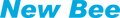How to connect the LC-B41 with two phones at the same time?
Our LC-B41 Headset owns the advantages with CVC 6.0 Noise Cancelling Handsfree Talking, Long Lasting Battery Life, Wide Compatible and it can connect with two phones at the same time so that you can easily answer/hang up the calls from both two phones on the headset. But do you know how to do that?
Subscribe
To Join Our New Bee Family and Get 10% Off!
"Battery life is excellent. Great for two phones"
6JDad
"Battery life is excellent. Great for two phones"
6JDad
Connection Steps & Troubleshoot Ways
Belows are the steps about how to connect the LC-B41 with two phones at the same time and the troubleshoot ways if the headset can't connect with two phones.
Connection Steps
Here's a video showing how to connect the LC-B41 with two phones: https://www.amazon.com/vdp/06dbf5b3080a4907ac5382afdfed8165
Step 1: Turn on the earpiece and open Bluetooth function on phone A, search the earpiece and connect it, then close the connection on phone A;
Step 2: Connect Phone B with the earpiece as the same as step 1;
Step 3: Keep Phone B connecting and then re-connect Phone A;
Make sure the two devices are successfully connected with the earpiece at the same time, and you can make/receive phone calls from both. Auto connection will be default when you use it next time.
Note: Connect two mobile phones at the same time, only one mobile phone can work, the other is in standby mode. That is mean it can't play two phone's sound at the same time.
Troubleshoot Ways
What if the LC-B41 headset can't connect with two phones at the same time after using for a time?
Clear the phone's connection history & reset the headset
Please try to delete the LC-B41 connection history on two phones, how to delete the history: phone Bluetooth-click LC-B41-choose delete. Then turn off the phone's headset and reset the headset, finally, try to reconnect the headset with your two phones.
How to reset the headset:
1. Fully charge the headset.
2. Press and hold the function key and "+" key simultaneously for 3 seconds to reset the headset
3. Try to connect the phone again
If the above steps still didn't work, please ask for a help from our Customer Service Team at phone number 1-626-701-7623 or send us an email to info@anewbee.com, we will claim the warranty for you if the headset is still under the warranty.